I noticed my Mac slowing down and getting hot. When I checked Activity Monitor, I saw Corespotlightd was using nearly all the CPU.
If Corespotlightd is using too much CPU, your Mac might slow down. To fix this, try restarting your Mac, adjusting Spotlight settings, or removing unnecessary files. This can help reduce CPU usage and improve performance.
Stay tuned with us as we explore the issue of “Corespotlightd high CPU.” We’ll dive into what causes it, how it affects your Mac, and simple steps to fix it. Let’s get started!
What is Corespotlightd?
Corespotlightd is a process on Mac that helps your computer find files quickly when you use the search feature. It works in the background to organize and index your files for fast access.
Sometimes, it uses more CPU power than needed, which can slow down your Mac. You can monitor or stop it if it starts causing performance issues without harming your system.
Why Does Corespotlightd Use High CPU?
Corespotlightd uses a high CPU because it’s responsible for indexing and organizing your files for faster search on your Mac. When there are many files or big changes, like adding or deleting lots of data, Corespotlightd works harder to keep everything updated.
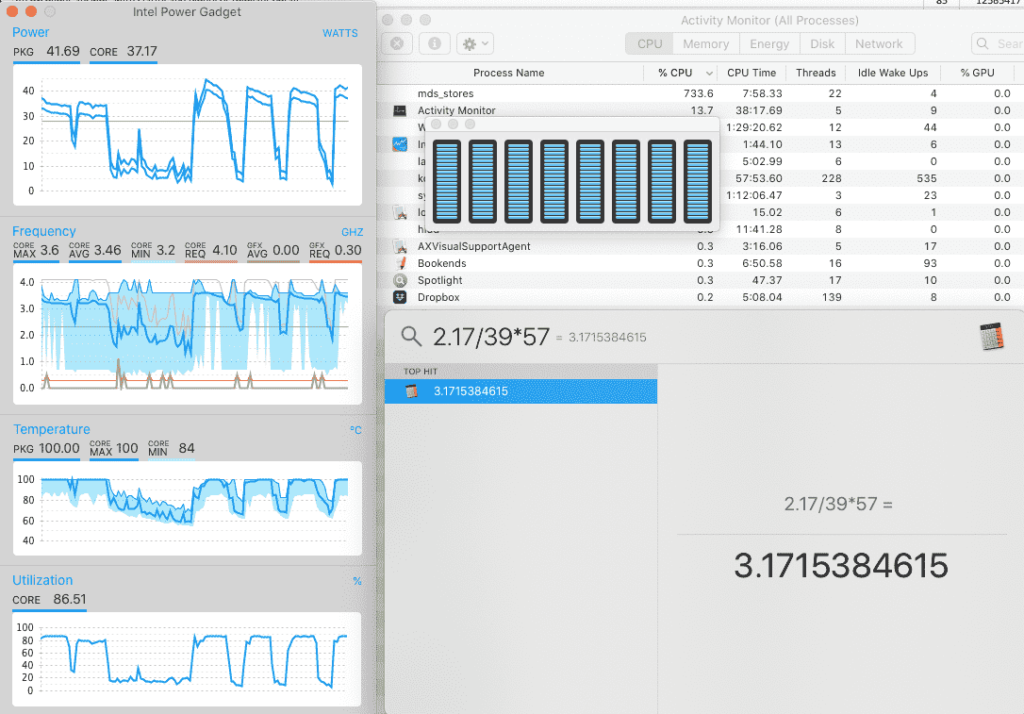
This extra work can cause it to use more CPU power. Sometimes, it may also run into issues where it tries to do too much at once, which slows down your system. Reducing its workload or restarting your Mac can help fix the issue.
Read: CPU Machine Check Architecture Error Dump – Fix Hardware Issues!
How to fix corespotlightd high CPU usage?
Kill the corespotlightd process:
Open Activity Monitor, find “corespotlightd,” and click the “X” to stop it. This helps free up the CPU immediately, but the process will restart automatically.
Restart your Mac:
Restarting your Mac clears temporary issues and resets system processes, including corespotlightd. This can help reduce high CPU usage and make your Mac run smoother.
Reindex your disks:
Go to System Preferences > Spotlight, and remove and re-add your hard drive from the list. This forces Spotlight to reindex, which can solve the problem.
Update macOS:
Make sure your macOS is up to date. Updates often include fixes for bugs or performance issues, including problems with corespotlightd using too much CPU.
Clean reinstall macOS:
If nothing else works, reinstalling macOS can help. This process removes any deep system issues, including those affecting corespotlightd, and gives your Mac a fresh start.
How to Check Corespotlightd CPU Usage
Open Activity Monitor:
Go to your Mac’s “Applications” folder, then “Utilities,” and open “Activity Monitor.” This tool shows which apps and processes are using CPU.
Search for Corespotlightd:
In Activity Monitor’s search bar, type “corespotlightd” to find it. You’ll see how much CPU power it’s using right now.
Check CPU Tab:
Click on the “CPU” tab in Activity Monitor to see which processes are using the most CPU, including corespotlightd.
Look at CPU Percentage:
Next to corespotlightd, you’ll see a number under the “CPU” percentage. This shows how much of your Mac’s CPU it’s using.
Monitor Over Time:
You can keep Activity Monitor open to check if corespotlightd’s CPU usage changes over time, especially when your Mac slows down.
Advanced Troubleshooting For Corespotlightd High CPU
For advanced troubleshooting of Corespotlightd high CPU usage, first, reset Spotlight by going to System Settings > Siri & Spotlight > Privacy and remove unwanted folders from indexing. Next, check your Mac’s disk health using Disk Utility to fix any errors.
You can also look at Console logs for errors linked to Corespotlightd. Updating macOS to the latest version may fix bugs causing high CPU usage. If the issue continues, consider using third-party software or contacting Apple Support for further help.
Preventing Future High CPU Usage By Corespotlightd
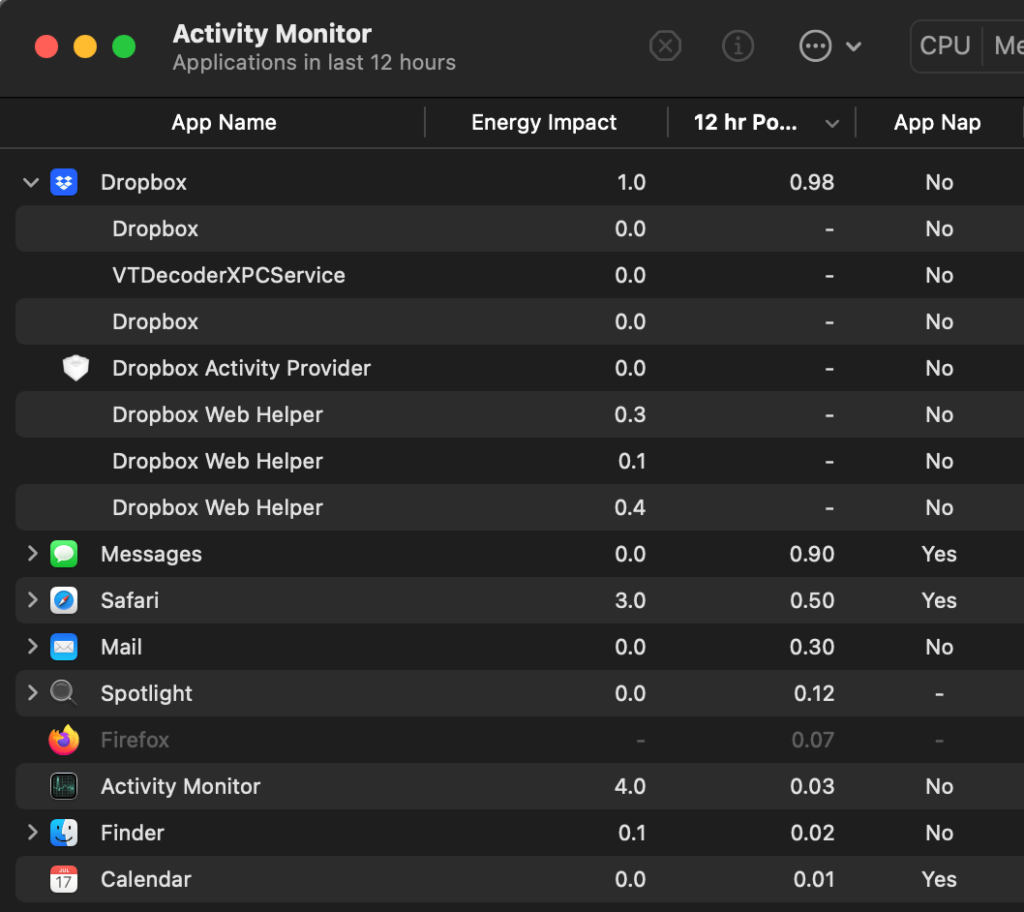
Limit Indexed Folders:
Reduce the number of folders Corespotlightd indexes. You can exclude less important folders from Spotlight’s search. This helps lower the amount of work Corespotlightd has to do and prevents high CPU usage.
Adjust Spotlight Preferences:
Change Spotlight’s settings to focus only on important files and folders. This means Corespotlightd will not waste resources indexing items you don’t search for often, reducing its impact on your CPU.
Regular Mac Maintenance:
Restart your Mac regularly to clear temporary issues and refresh the system. Keeping your macOS and applications up to date also helps prevent problems that can cause Corespotlightd to use too much CPU.
Read: Photolibraryd High CPU – Solve CPU Usage Now!
Should You Disable Corespotlightd?
Disabling Corespotlightd is not recommended. It helps Spotlight search for files quickly, which is useful for finding documents and apps on your Mac. Turning it off will make searching slower and less efficient.
Instead of disabling it, try adjusting its settings or excluding less important files to reduce its CPU usage. This way, you keep your search functions while managing CPU load better.
What Is Corespotlightd On Mac?
Corespotlightd is a background process on your Mac that helps Spotlight search for files and information. It indexes your data so you can quickly find what you need when you use the search feature. Without it, finding files on your Mac would be slower and less efficient.
What Is The Role Of Corespotlightd On My Mac?
Corespotlightd’s role is to manage and update the search index used by Spotlight. This means it keeps track of all the files and information on your Mac so you can search for them quickly. It helps make finding documents, emails, and other files much faster.
Can Corespotlightd Cause My Mac To Overheat?
Yes, Corespotlightd can cause your Mac to overheat if it uses too much CPU. When it’s working hard to index files or process data, it can make your Mac’s processor work harder, which can increase heat. If your Mac gets too hot, try restarting it or checking for updates.
Does Corespotlightd Run All The Time?
No, Corespotlightd doesn’t run all the time. It only starts when you use Spotlight search or other features that need it. If you notice high CPU usage, it might be because it’s busy indexing files or searching. If it’s always using too much CPU, there might be an issue that needs fixing.
How Can I Reduce Corespotlightd’s CPU Usage?
To reduce Corespotlightd’s CPU usage, you can try restarting your Mac to refresh the system. You can also adjust Spotlight settings to limit the types of files it indexes. Removing unnecessary files from indexing can also help lower CPU usage.
Spotlight Consumes 100% CPU On All Cores After Every Single Spotlight Search
If Spotlight uses 100% CPU after each search, it might be overloading the system while indexing files. This can make your Mac slow. To fix this, restart your Mac, and check Spotlight settings to ensure it’s only indexing necessary files.
You might also need to update macOS to fix any related bugs. For more details, you can visit this Reddit link: Spotlight Consumes 100% CPU
Is It Safe To Force Quit Corespotlightd?
Yes, it is generally safe to force quit Corespotlightd. When you do this, Spotlight may not work correctly until the process restarts. However, it should not harm your files or system. If the issue persists, you might need to check for underlying problems or restart your Mac.
Corespotlightd Constant CPU Drain In Macos Monterey 12.6 (21g115)
In macOS Monterey 12.6, Corespotlightd might use a lot of CPU due to indexing issues or bugs. This constant drain can slow down your Mac. Try restarting your Mac and updating to the latest macOS version. You can also adjust Spotlight preferences to reduce the amount of indexing.
MacOS Ventura Powerd Activity Utilizing Over 100% CPU
When “powerd” uses more than 100% CPU, it means the power management system is working too hard. This can happen if your Mac is trying to manage power usage or if there’s an issue with power settings. To fix it, restart your Mac, check for updates, and make sure no apps are causing excessive power use.
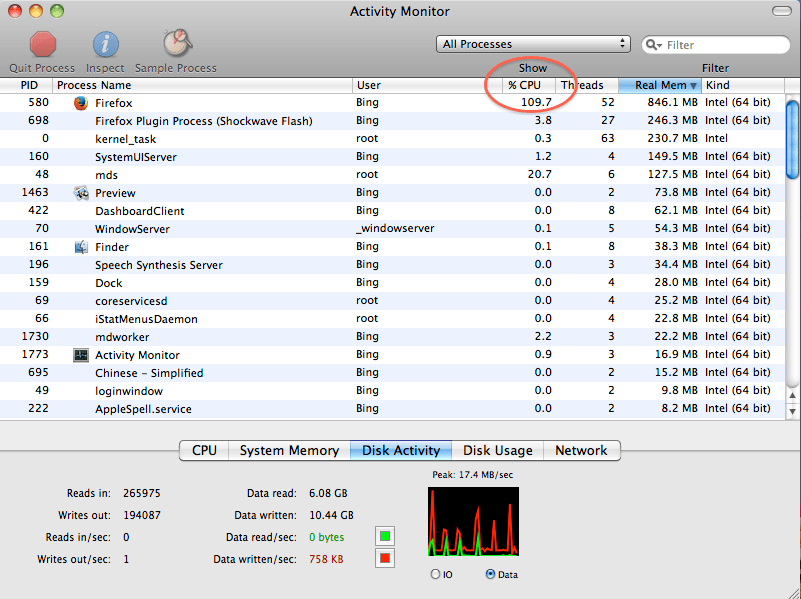
Read: Do I Need CPU Drivers – Essential Tips for Your PC!
Corespotlightd And Mis_stores High CPU Usage Error
When Corespotlightd or Mis_stores use high CPU, it means your Mac is struggling with indexing or background processes. This can slow down your system. Try restarting your Mac, adjusting Spotlight settings, or checking for system updates.
These steps can help reduce CPU usage and improve your Mac’s performance. If you want to know more about Corespotlightd and Mis_stores High CPU Usage Error check out this Reddit discussion.
Will Disabling Spotlight Stop Corespotlightd?
Disabling Spotlight will stop Corespotlightd from running. Spotlight uses Corespotlightd for searching and indexing files. Without Spotlight, there’s no need for Corespotlightd to work, so it will stop using the CPU. However, this will also disable the search features on your Mac.
Why Does Corespotlightd Slow Down My Mac After Updates?
Corespotlightd may slow down your Mac after updates because it needs to reindex files to include new changes. This process can use a lot of CPU and memory temporarily. Once indexing is done, your Mac should return to normal speed.
Can Corespotlightd Affect The Performance Of Other Apps?
Yes, Corespotlightd can affect other apps’ performance by using a lot of CPU and memory. When Corespotlightd is working hard on indexing files, it can slow down your Mac, making other apps run slower. Reducing Corespotlightd’s workload can help improve overall performance.
How Long Does Corespotlightd Take To Finish Indexing?
Corespotlightd indexing time depends on how many files you have and your Mac’s speed. It can take from a few hours to a couple of days. If it’s taking too long, try restarting your Mac or checking for system updates to help speed things up.
Corespotlightd Is Taking 94-99% CPU
When “corespotlightd” uses 94-99% of your CPU, it’s working hard to index files for Spotlight search. This can slow down your Mac. To fix it, try restarting your Mac, adjusting Spotlight settings to index fewer files, or force quitting the process in Activity Monitor. This helps reduce its CPU load and speeds up your Mac.
Does Corespotlightd Need An Internet Connection To Work?
No, Corespotlightd does not need an internet connection to work. It functions by indexing files stored on your Mac’s hard drive. However, if Spotlight is set to include online sources, an internet connection might be needed for those specific searches.
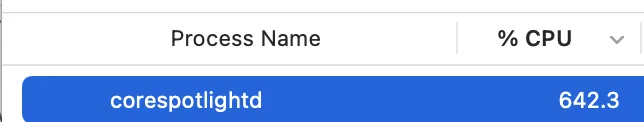
Read: CPU Speed 1.1 GHz – A Guide Of 2024!
Frequently Ask Questions:
1. What Happens If I Ignore Corespotlightd Using A High CPU?
Ignoring high CPU usage by Corespotlightd can make your Mac slow and unresponsive. Over time, it may also cause other system problems or reduce performance.
2. Can Corespotlightd High CPU Usage Affect Battery Life?
Yes, high CPU usage by Corespotlightd can drain your Mac’s battery faster. The more CPU power it uses, the more energy it consumes, which can shorten battery life.
3. Does Corespotlightd Use More CPU On Older Macs?
Yes, Corespotlightd may use more CPU on older Macs because they have less powerful hardware. This can lead to slower performance compared to newer models.
4. Can I Uninstall Corespotlightd To Stop High CPU Usage?
No, you cannot uninstall Corespotlightd as it is part of macOS. Instead, manage its settings or restart your Mac to reduce its CPU usage.
5. How Do I Know If Corespotlightd Is Causing High CPU Usage?
Open Activity Monitor and check if Corespotlightd is using a lot of CPU. If it is, this indicates that it is causing high CPU usage on your Mac.
6. Can Corespotlightd High CPU Usage Be Caused By External Drives?
Yes, connecting external drives can make Corespotlightd use more CPU as it indexes files on these drives. Disconnecting them might reduce CPU usage.
7. Will Reinstalling macOS Fix Corespotlightd High CPU Problems?
Reinstalling macOS may help if system files are corrupted, but it’s not always necessary. Try other fixes first, like adjusting Spotlight settings or restarting your Mac.
8. Can Corespotlightd Cause Apps To Crash Or Freeze?
Yes, high CPU usage by Corespotlightd can cause apps to crash or freeze. When it uses too much CPU, it can slow down other processes and affect app performance.
9. How Can I Pause Corespotlightd Temporarily?
You can’t directly pause Corespotlightd, but restarting your Mac or stopping the Spotlight process temporarily might help reduce its impact on CPU usage.
10. Does Corespotlightd Slow Down After Indexing Large Files?
Yes, Corespotlightd can slow down after indexing large files. It may use more CPU resources while working on big files, but performance should return to normal after indexing is complete.
Conclusion:
In conclusion, if Corespotlightd is using too much CPU, it can slow down your Mac and make it hot. By following simple steps like restarting your Mac, adjusting Spotlight settings, or updating macOS, you can help reduce CPU usage and improve performance. Regular maintenance and managing what Spotlight indexes can also keep your Mac running smoothly.
Related posts:
- B550 Gaming Plus CPU Light On – Fix B550 CPU Light Now!
- Is My CPU Compatible With Windows 11 – A Comprehensive Guide 2024!
- Can I Use 70 Alcohol To Clean CPU – Clean Your CPU Now!
- Can I use 1150 CPU on 1151 motherboard – Need a New CPU? Click Here!
