When I started using Plex, I noticed that the Media Scanner was causing my CPU to run hot and slow down my computer. It was especially noticeable during scans when I added new shows or movies. After adjusting the settings, I finally managed to reduce the CPU usage and improve my overall experience.
If you’re facing high CPU usage with Plex Media Scanner, try these steps: limit the scanning frequency in settings, disable intro detection, and enable hardware acceleration. Keeping your media files organized also helps the scanner run faster and more efficiently.
Are you struggling with high CPU usage from Plex Media Scanner? Discover easy tips and tricks to fix this issue and enjoy smoother streaming!
What Is Plex Media Scanner?
Plex Media Scanner is a tool in Plex Media Server that scans your media files, like movies, TV shows, and music. It checks for new or updated content, adds it to your Plex library, and organizes it. This tool helps Plex recognize all your media, making it easy to access and stream from different devices.
Why Does Plex Media Scanner Use High CPU?
Plex Media Scanner may use a high CPU because it processes a lot of data while scanning large media libraries. If you have many files or new content, the scanner works hard to update your library. High CPU usage can also happen if you run multiple tasks in Plex, or your computer doesn’t have enough resources to handle the load.

How Do Large Media Libraries Affect CPU usage?
More Files to Scan:
When your Plex library has many files, the Plex Media Scanner has to go through each one to update the library. This takes more time and makes your CPU work harder to process all the files, which increases CPU usage.
Frequent Updates Needed:
Large libraries often get new content, and Plex scans these updates. The more often you add or change files, the more frequently the scanner runs, putting extra pressure on your CPU and causing higher usage.
Metadata Processing:
Plex gathers extra information, like movie posters and descriptions, for each file. Large libraries need more metadata processing, which increases CPU usage as Plex organizes all the details for your media files.
Multiple Tasks at Once:
With a big library, Plex may handle several tasks simultaneously, like scanning, transcoding, or streaming. Managing multiple tasks requires more CPU power, leading to higher CPU usage, especially if your system is not very strong.
Longer Scanning Time:
The larger the library, the longer it takes Plex Media Scanner to complete a full scan. This prolonged scanning increases the time your CPU is working hard, which can slow down your system or make CPU usage spike for extended periods.
Do Background Tasks Cause High CPU Usage In Plex?
Yes, background tasks can cause high CPU usage in Plex. When Plex runs processes like updating libraries or transcoding media while streaming, it uses a lot of CPU power. If multiple tasks happen at once, the CPU has to work harder. This can slow down your system and make it harder for Plex to perform smoothly.
Can Outdated Hardware Cause High CPU Usage In Plex?
Yes, outdated hardware can lead to high CPU usage in Plex. Older CPUs may not handle the demands of Plex well, especially with large media libraries or multiple streams. If your hardware is slow, it will take longer to process tasks. This means your CPU will work harder and may often be overloaded, causing performance issues while using Plex.
How Can Frequent Scans Lead To High CPU Usage?
Frequent scans can increase CPU usage because Plex has to check each file every time it runs a scan. If your library is large or changes often, these scans take more time and resources. The CPU works hard to update the library, gather metadata, and organize everything. The more often this happens, the more CPU power is used, leading to higher usage.
How To Optimize Plex Media Scanner For Lower CPU Usage?
To optimize Plex Media Scanner for lower CPU usage, you can adjust settings. Reduce the frequency of library scans to limit how often Plex checks files. You can also disable automatic updates for metadata and choose to scan only during specific times. Keeping your hardware updated and using direct play instead of transcoding can also help lower CPU usage and improve performance.
What Settings Can Reduce CPU Usage In Plex?
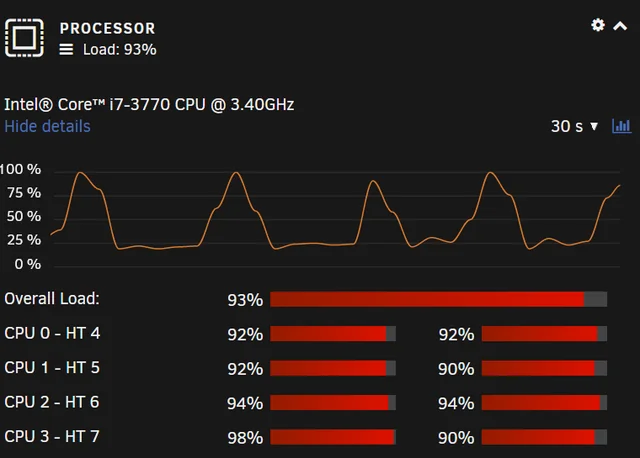
Adjust Library Scanning Frequency:
Change how often Plex scans your library for new content. Instead of scanning every time you add a file, set it to scan once a day or week. This reduces CPU use by limiting the scanning process.
Limit Transcoding Quality:
Set the transcoding quality to a lower level in the settings. This means Plex will use less processing power when converting files for streaming. Choose a quality that is good enough for watching but doesn’t demand too much from your CPU.
Disable Unused Features:
Turn off features you don’t use, like remote access or video preview generation. These can take extra CPU power. By disabling them, you free up resources for other tasks, making your Plex server run smoother.
Use Direct Play When Possible:
If your device supports the file format, use Direct Play instead of transcoding. This allows the media to play without changing it, reducing CPU load. Make sure your files are in a compatible format for best results.
Limit Background Tasks:
Check for other applications running on your server that use CPU power. Close or limit these tasks when using Plex. This gives Plex more resources, helping it run faster and smoother without high CPU usage.
Can Hardware Acceleration Help Lower CPU Usage?
Yes, hardware acceleration can help lower CPU usage in Plex. This feature uses your computer’s GPU (graphics processing unit) instead of the CPU to handle video processing. When enabled, it can speed up the transcoding process, allowing Plex to convert videos more efficiently.
This reduces the workload on the CPU, leading to smoother streaming and less lag. To enable this feature, go to Plex settings and look for the hardware acceleration option under the Transcoder settings.
How To Fix High CPU Usage In Plex?
To fix high CPU usage in Plex, start by checking your settings. Reduce the quality of transcoding and limit how often the library scans for new content. You can also enable hardware acceleration if your system supports it, which helps share the workload with the GPU.
Close any unnecessary applications running in the background, as they can compete for CPU resources. Finally, ensure your Plex Media Server is up to date for optimal performance.
Why Is Plex Using So Much CPU?
Plex uses a lot of CPU when it transcodes videos or scans libraries. Transcoding is when Plex converts videos to play on different devices. If you have many videos or high-quality files, it requires more CPU power. Check your settings to manage CPU usage better.
What Does Plex Media Scanner Do?
Plex Media Scanner organizes your media files. It scans your library, gathers information about each file, and adds metadata like titles, descriptions, and cover images. This helps Plex create a neat library for you to browse. A proper scan makes finding and enjoying your media easier.
How Do I Stop Plex From Detecting Intros?
To stop Plex from detecting intros, go to the settings menu. Find the “Detect Intros” option and turn it off. This prevents Plex from identifying and skipping intro videos when you play a show or movie. This can help reduce CPU usage and improve performance.

What CPU Do I Need For Plex 4k Transcoding?
For 4K transcoding in Plex, you need a strong CPU. Look for a multi-core processor with a high clock speed, such as an Intel i7 or AMD Ryzen 7. These CPUs can handle heavy workloads, making sure your 4K videos play smoothly without lag or buffering.
“Plex Media Scanner.Exe” Seems To Be Taking Over
If “Plex Media Scanner.exe” uses too much CPU, it may be scanning your library frequently. Check your library settings to reduce the scanning frequency. Also, limit the number of files being scanned at once.
This will help control CPU usage and improve overall system performance. If you need more details, please click on this Reddit link: Plex Media Scanner High CPU.
Scanning For Credits Superheats My CPU
Scanning for credits can cause high CPU usage because it requires extra processing power. To reduce this, turn off the option to scan for credits in the Plex settings. This will lower the CPU load and help your server run more smoothly during video playback.
Plex Media Server High CPU Usage (90-100% Total CPU Usage), Unsure Why
If your Plex Media Server shows high CPU usage, check for background tasks like scanning or transcoding. Limit the number of streams and lower transcoding quality. Updating Plex or your device’s software can also improve performance and reduce CPU usage, ensuring smoother streaming.
Plex Media Scanner High CPU Windows 11
Plex Media Scanner can use a lot of CPU on Windows 11 when it scans your media library. This happens especially if you have many files or high-resolution videos.
You can reduce CPU usage by changing scan settings or limiting the number of files scanned at once. Also, make sure your Plex server is updated to the latest version to improve performance and efficiency.
How Can I Check If Plex Media Scanner Is Causing High CPU Usage?
To check if the Plex Media Scanner is causing high CPU usage, open your Task Manager by pressing Ctrl + Shift + Esc. Look for “Plex Media Scanner” in the list of running processes.
If you see high CPU usage, it means the scanner is using a lot of resources. You can also check Plex server settings to see if scans are running frequently, leading to high CPU usage.
Does Plex Media Scanner Run In The Background When Not In Use?
Yes, the Plex Media Scanner runs in the background even when you are not using it. It scans your media library for new content and updates. This can use CPU resources, which may affect your system’s performance. If you want to reduce CPU usage, you can change the scanning settings to run less often or only scan specific folders when needed.
Can Plex Media Scanner High CPU Usage Affect My Streaming Quality?
Yes, high CPU usage from Plex Media Scanner can affect your streaming quality. If the scanner is using a lot of resources, it may slow down your server, causing buffering or lag while streaming.
To ensure smooth streaming, it’s best to schedule scans for times when you are not watching videos or adjust settings to limit CPU usage during streaming.
How Do I Stop Plex Media Scanner From Scanning My Library Automatically?
To stop Plex Media Scanner from scanning your library automatically, open the Plex Media Server settings. Go to the “Library” section, and find the “Scheduled Tasks” option. You can turn off automatic scanning or set specific times for scans to run. This helps reduce CPU usage and lets you control when your media is scanned.
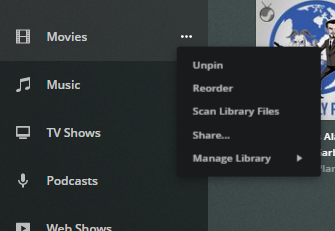
Does Plex Media Scanner Use More CPU On Larger Media Files?
Yes, Plex Media Scanner uses more CPU on larger media files. Larger files take more time to scan and analyze, which requires more processing power. If you have many high-resolution videos, the scanner will use a lot of CPU resources. To reduce this, you can organize your library and scan smaller folders or files at a time.
Can Hardware Acceleration Help Reduce Plex Media Scanner CPU Usage?
Yes, hardware acceleration can help reduce CPU usage for Plex Media Scanner. This feature allows your computer’s graphics card to handle some tasks instead of the CPU. It can make scanning faster and less demanding on your CPU. To enable hardware acceleration, go to Plex settings and turn on this option. This can help your system run smoother during scanning.
Is There A Way To Pause Plex Media Scanner During Peak CPU Times?
Yes, you can pause the Plex Media Scanner during peak CPU times. Open the Plex server settings, go to the library section, and find the scanning options. You can choose to pause scanning temporarily.
This way, your computer can focus on other tasks without being slowed down. You can resume scanning later when the CPU usage is lower.
Why Does Plex Media Scanner Use More CPU On Certain Media Types?
Plex Media Scanner may use more CPU on certain media types due to file size and format. For example, high-resolution videos or large files require more processing power to scan and analyze.
Additionally, some formats may have extra metadata that needs processing. This makes the scanner work harder, causing higher CPU usage. Using smaller or simpler files can help reduce this load.
How Often Should I Schedule Plex Media Scanner To Run?
You should schedule Plex Media Scanner based on your media changes. If you often add or remove files, running it once a day or every few days is good. If your library is stable, running it weekly or biweekly is enough. This way, you keep your library updated without overloading your CPU. Adjust the schedule as needed based on your usage and system performance.
Can Plex Media Scanner High CPU Usage Damage My Computer?
High CPU usage from Plex Media Scanner is usually not harmful. However, if your CPU is constantly running at 100%, it can lead to overheating. This can reduce your computer’s lifespan.
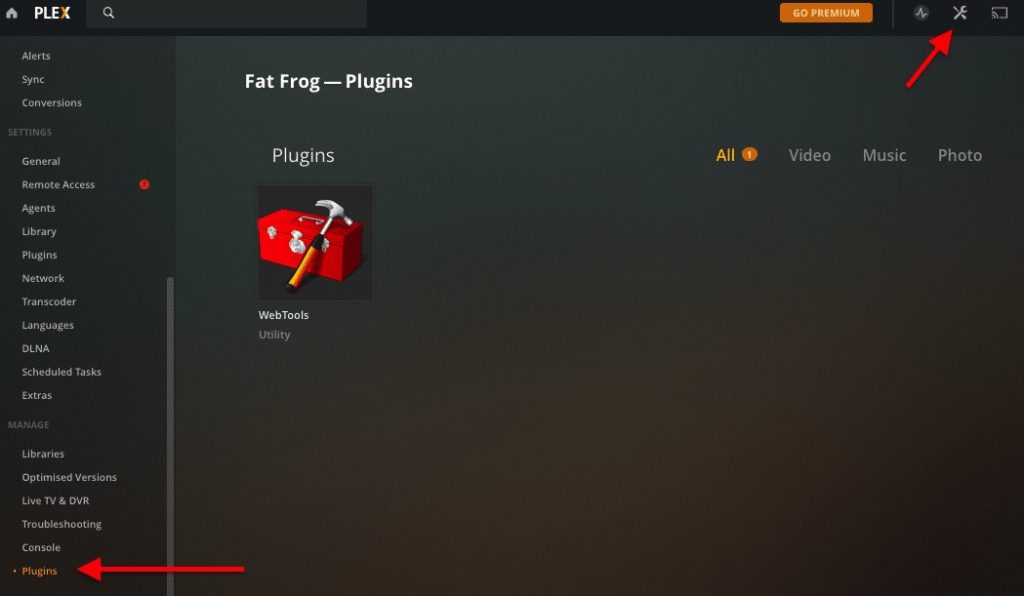
To avoid this, ensure good airflow, clean your fans, and monitor temperatures. If you notice overheating, consider reducing scan frequency or adjusting settings to lower CPU usage.
Frequently Ask Questions:
1. Can I Limit How Much CPU Plex Media Scanner Uses?
Yes, you can limit CPU usage by changing the settings in Plex. Lower the scan speed or schedule scans for when your computer is less busy.
2. Does Plex Media Scanner Run When I Add New Media?
Yes, Plex Media Scanner runs automatically when you add new media. It scans the new files to update your library, which may increase CPU usage temporarily.
3. Can I Change When Plex Media Scanner Runs To Avoid High CPU Usage?
Yes, you can change the scanning schedule in Plex settings. Set it to run during times when you don’t need your computer for other tasks.
4. Does Plex Media Scanner Affect Other Programs On My Computer?
Yes, if Plex Media Scanner uses a lot of CPU, it can slow down other programs. You might notice delays or slow response times in other applications.
5. How Do I Know If Plex Media Scanner Is Using Too Much CPU?
You can check CPU usage in the Task Manager on Windows. If Plex Media Scanner shows high usage, it might be causing performance issues on your computer.
6. Can Plex Media Scanner High CPU Usage Slow Down My Internet?
High CPU usage by Plex Media Scanner can slow down your internet. This happens because it can limit your computer’s ability to manage network connections effectively.
7. Will Upgrading My CPU Help Reduce Plex Media Scanner Usage?
Upgrading your CPU can help improve performance when using Plex. A better CPU can handle tasks more efficiently, reducing the impact of Plex Media Scanner on your system.
8. How Does Plex Media Scanner Handle Multiple Users Streaming At Once?
Plex Media Scanner can manage multiple users, but heavy scans may slow down streaming. It tries to balance resources but may struggle with high CPU usage during scans.
9. Can I Turn Off Plex Media Scanner Temporarily To Reduce CPU Load?
Yes, you can turn off Plex Media Scanner in the settings. This can help reduce CPU load, especially during times when you need your computer for other tasks.
10. Does Plex Media Scanner Use More CPU On Different Operating Systems?
Yes, Plex Media Scanner may use different amounts of CPU on different operating systems. Performance can vary based on how well the software is optimized for each system.
Conclusion:
In Conclusion, Managing CPU usage in Plex is essential for a smooth streaming experience. By adjusting your scanning frequency, limiting transcoding quality, and enabling hardware acceleration, you can reduce CPU load. Make sure to keep your library organized, limit background tasks, and check for updates regularly.
Related Posts:
- Is 60c Safe For CPU – Maintain Safe Temps!
- Is 50 Degrees Celsius Hot For A CPU – Keep CPU Safe Today!
- Corespotlightd High CPU – A Complete Guide _2024!
- Is 4000 RPM Too Low For A CPU Fan?
